How to use SecureBox in Microsoft Teams
Install SecureBox in Teams store
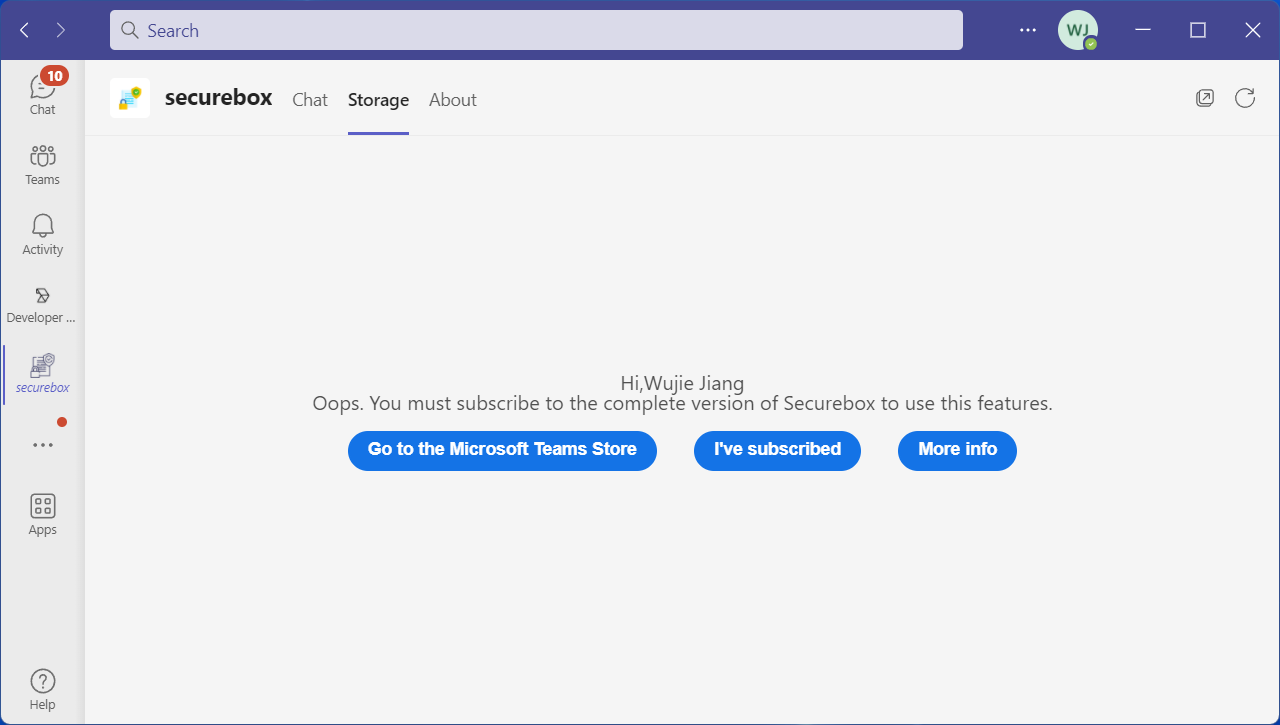
If you have no license, You can't use this feature, Please Click the "Go to the Microsoft Teams Store" link and subscribe. If subscribed, Click the "I've subscribed" link to reload
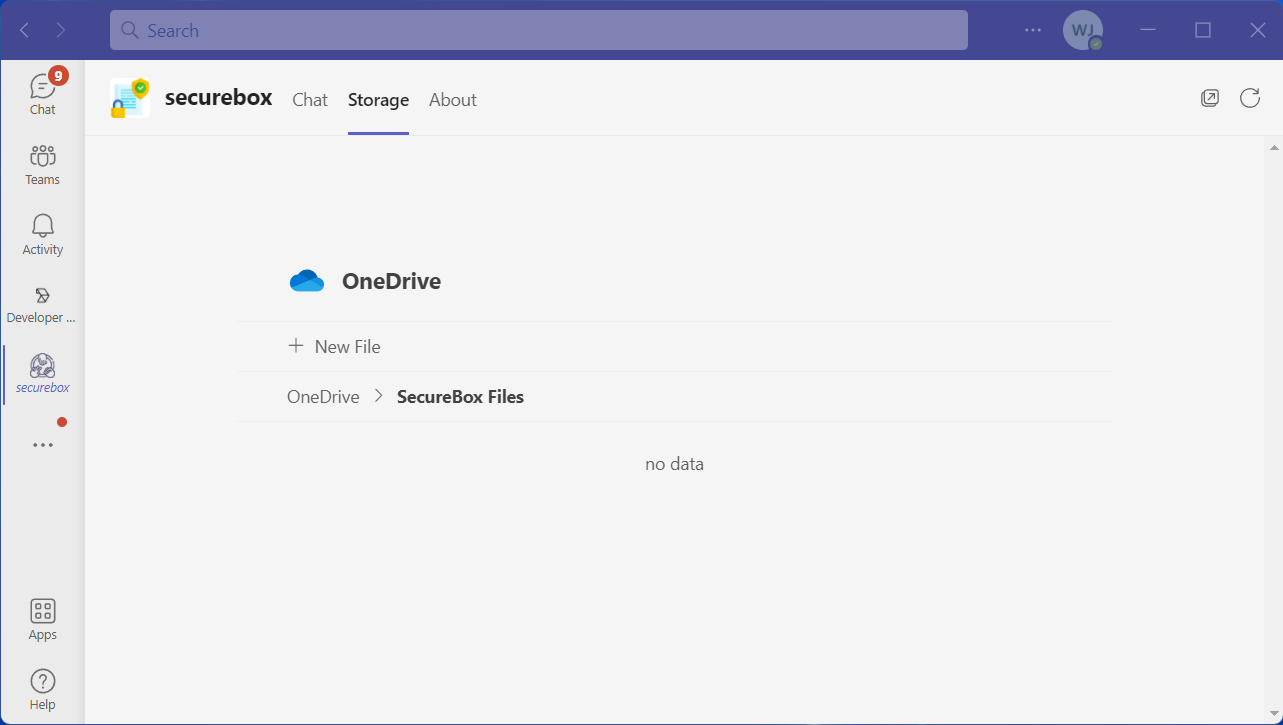
Click the "+ New File" link in the storage tab
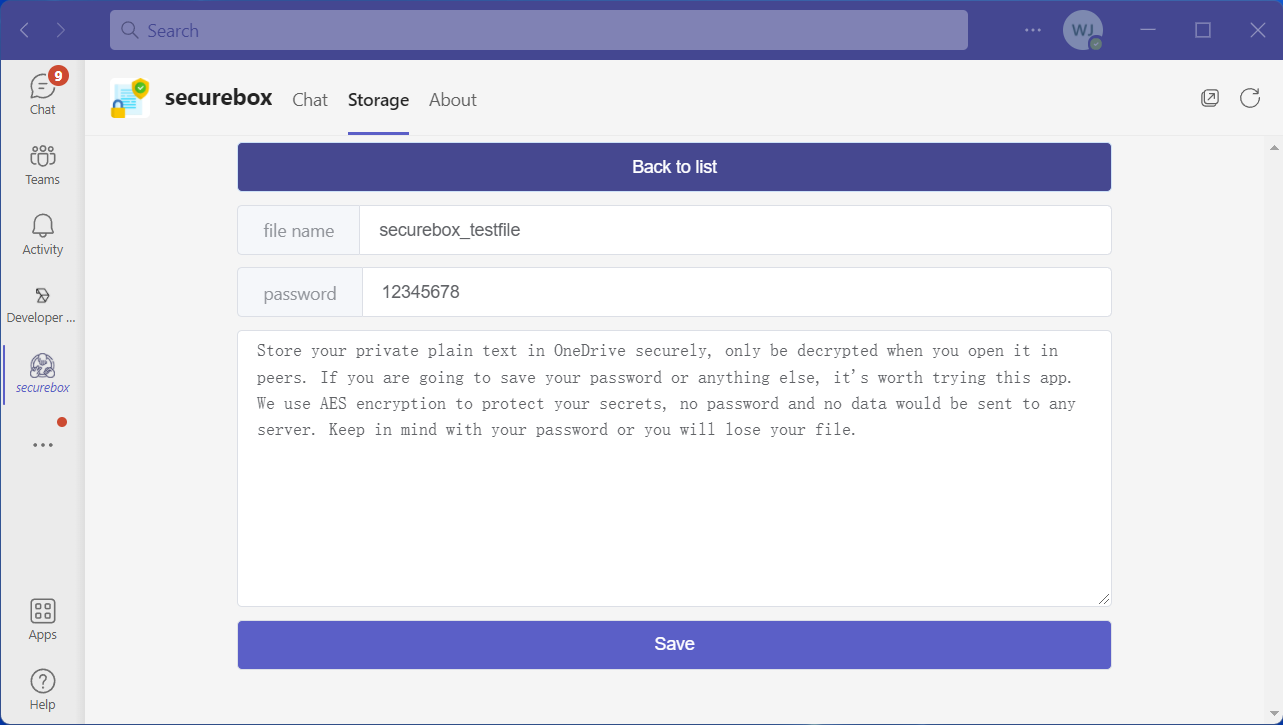
Input the file name and password and content, then click "Save" button
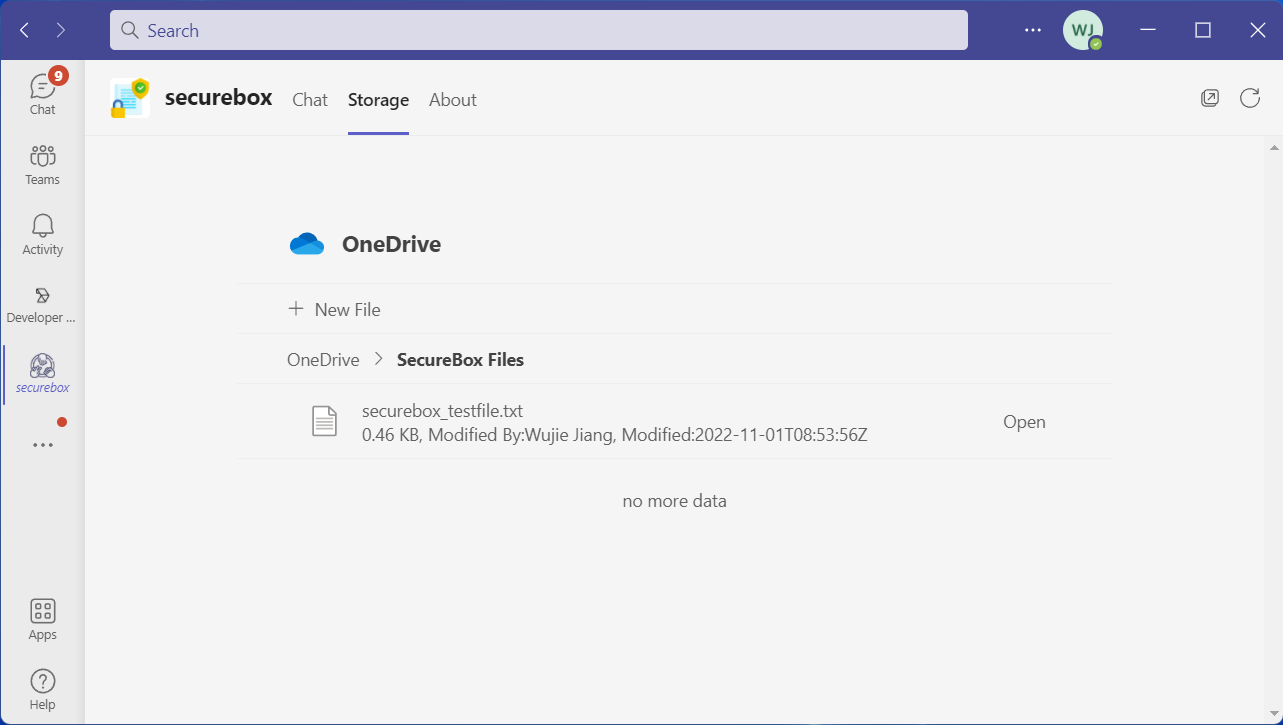
Select the item and click "Open" link
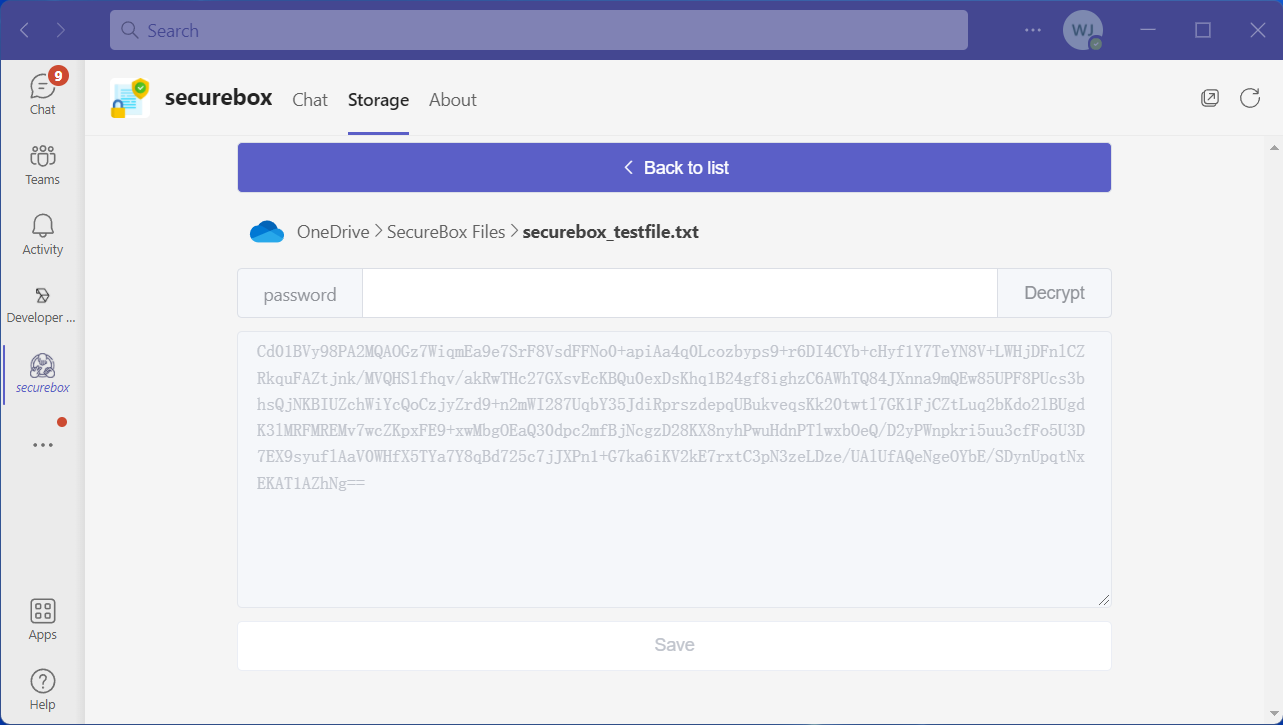
Input the password, then click "Decrypt" button
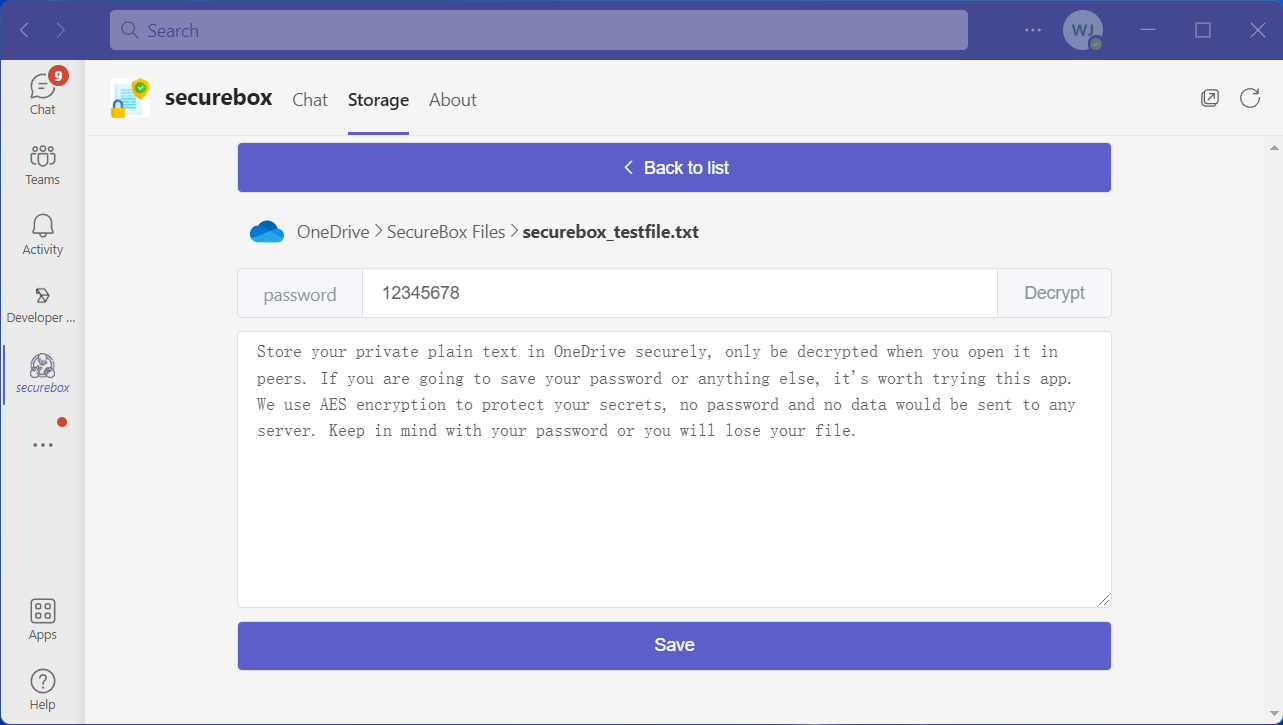
The content will be decrypted
You can contact us via email at : [email protected]